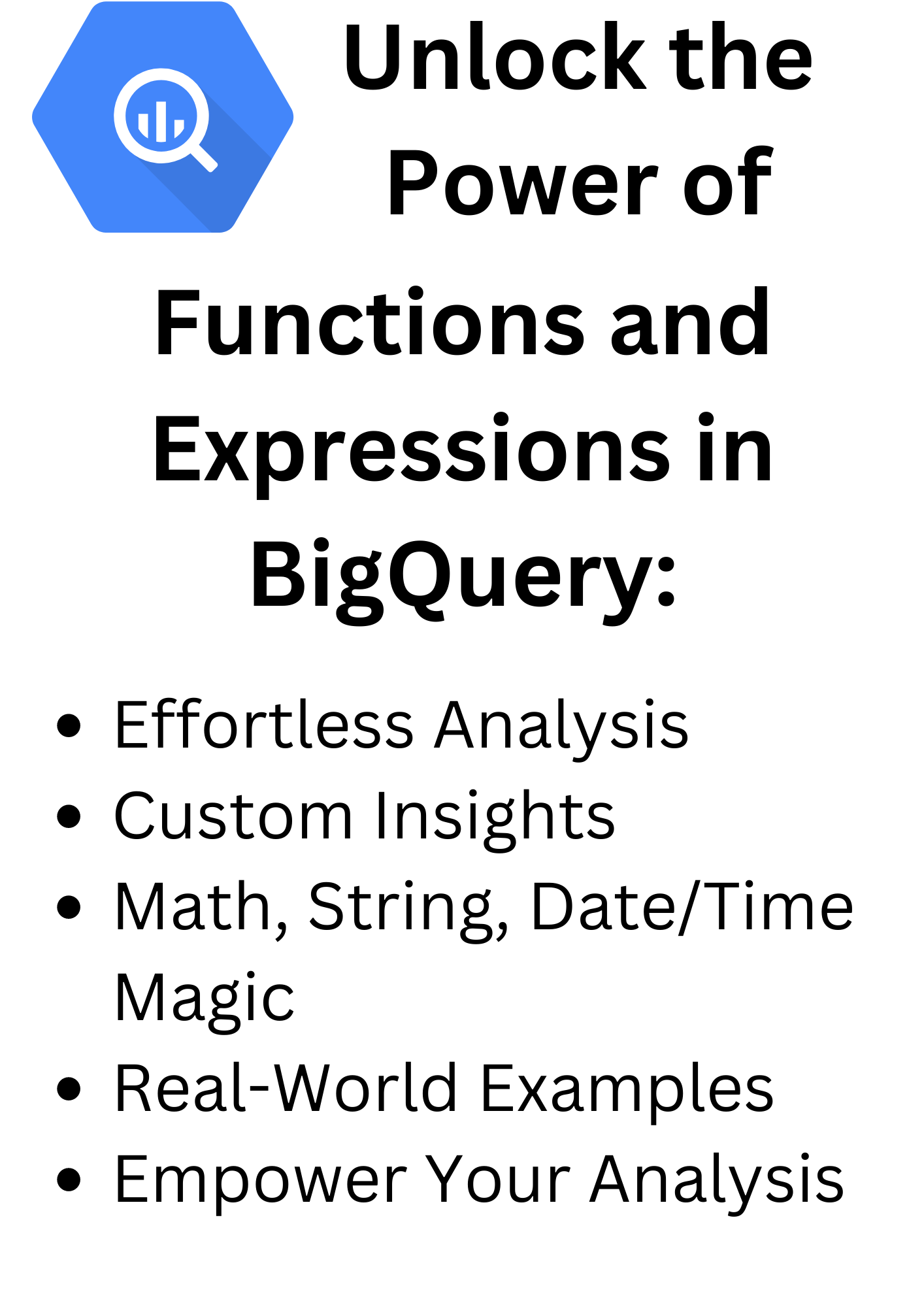
- August 25, 2023
- admin
- Bigquery, Business, Data Science, Data Visualization, Technology
In the realm of data analysis, functions and expressions are the guiding stars that illuminate the path through intricate datasets. With BigQuery as your canvas, harnessing the power of built-in functions and crafting custom expressions becomes the art of transforming data into insights. This article is your compass through the world of functions in BigQuery, demonstrating how to wield their might for data transformation and analysis.
Built-In Functions: Streamlining Data Transformation: Imagine a landscape of raw data waiting to be sculpted into meaningful insights. BigQuery’s built-in functions act as your chisel, enabling you to shape and mold data efficiently. Functions such as COUNT(), SUM(), and AVG() are your tools for aggregating data with ease.
For instance, envision an e-commerce dataset. The COUNT() function swiftly calculates the number of orders, providing a foundational metric for tracking business performance.
— Example: Counting the number of orders
SELECT COUNT(order_id) AS total_orders
FROM orders;
— Example: Using SUM() for Total Sales
Suppose you have an e-commerce dataset with a table named orders containing columns order_id and total_amount. You can use the SUM() function to calculate the total sales revenue.
SELECT SUM(total_amount) AS total_sales
FROM orders;
— Example: Using AVG() for Average Order Amount
Continuing with the e-commerce dataset, let’s calculate the average order amount using the AVG() function.
SELECT AVG(total_amount) AS average_order_amount
FROM orders;
In both examples, the SUM() function calculates the sum of a numerical column (total_amount), and the AVG() function calculates the average value of the same column. The results provide insights into total sales revenue and average order amount, respectively.
Please note that these examples assume you have a table named orders with relevant columns. You may need to adjust the table and column names based on your dataset.
Crafting Custom Expressions: SQL UDFs: As you venture deeper into analysis, custom expressions known as SQL User-Defined Functions (UDFs) become your instruments of precision. UDFs encapsulate complex calculations tailored to your analysis. Imagine customer segmentation. By creating a UDF that calculates customer lifetime value based on purchase history, you gain insights into long-term customer engagement.
— Example: Creating a UDF for calculating customer lifetime value
CREATE FUNCTION calculate_lifetime_value(purchases ARRAY<STRUCT<amount FLOAT64, date DATE>>)
RETURNS FLOAT64
AS ((
SELECT IFNULL(SUM(p.amount), 0)
FROM UNNEST(purchases) AS p
));
Mathematical, String, and Date/Time Transformations: BigQuery’s functions span a spectrum of domains. Mathematical functions like SQRT(), LOG(), and ROUND() enable you to unlock insights from numerical data.
— Example: Using SQRT() for Square Root Calculation
Let’s say you have a dataset with a table named measurement containing a column value. You can use the SQRT() function to calculate the square root of each value.
SELECT value, SQRT(value) AS square_root
FROM measurement;
— Example: Using LOG() for Natural Logarithm Calculation Continuing with the measurement dataset, you can use the LOG() function to compute the natural logarithm of values.
SELECT value, LOG(value) AS natural_log
FROM measurement;
In these examples, the SQRT() function calculates the square root of values, the LOG() function computes the natural logarithm of values, and the ROUND() function rounds numerical values to a specified number of decimal places. The results provide insights into mathematical transformations applied to the data.
Please ensure that you adjust the table and column names according to your dataset.
String functions like CONCAT(), SUBSTR(), and REPLACE() empower you to manipulate text data efficiently.
-- Example: Concatenating first name and last name
SELECT CONCAT(first_name, ' ', last_name) AS full_name
FROM customers;
— Example: Using SUBSTR() to Extract Substrings
Let’s consider a scenario where you have a table named customer_names with a column full_name containing customers’ full names. You can use the SUBSTR() function to extract substrings, such as first names or last names.
SELECT full_name,
SUBSTR(full_name, 1, 5) AS first_name,
SUBSTR(full_name, LENGTH(full_name) - 4) AS last_name
FROM customer_names;
— Example: Using REPLACE() to Replace Substrings
Suppose you have a table named product_descriptions with a column description containing product descriptions. You can use the REPLACE() function to replace specific words or phrases within the descriptions.
SELECT product_id,
REPLACE(description, 'old', 'new') AS updated_description
FROM product_descriptions;
In these examples, the SUBSTR() function extracts specific substrings from the full_name column, and the REPLACE() function replaces occurrences of the word ‘old’ with ‘new’ within the description column. These string functions enable you to manipulate textual data effectively for analysis and insights.
Date and time functions like DATE_DIFF(), EXTRACT(), and TIMESTAMP_ADD() provide temporal context for your analyses.
— Example: Calculating the difference in days between two dates
SELECT DATE_DIFF(end_date, start_date, DAY) AS days_duration
FROM projects;
— Example: Using EXTRACT() to Extract Date Components
Let’s say you have a dataset with a table named sales containing a column order_date of TIMESTAMP type. You can use the EXTRACT() function to extract specific components like year, month, and day from the order_date.
SELECT order_date,
EXTRACT(YEAR FROM order_date) AS order_year,
EXTRACT(MONTH FROM order_date) AS order_month,
EXTRACT(DAY FROM order_date) AS order_day
FROM sales;
— Example: Using TIMESTAMP_ADD() to Add Time Intervals
Continuing with the sales dataset, you might want to calculate the delivery date by adding a certain number of days to the order_date. The TIMESTAMP_ADD() function can be utilized for this purpose.
SELECT order_date,
TIMESTAMP_ADD(order_date, INTERVAL 3 DAY) AS delivery_date
FROM sales;
Putting Theory into SQL: Real-World Code Examples:
- Built-In Functions: In a sales dataset, use SUM() to calculate the total revenue and COUNT() to determine the number of orders.
— Example: Calculating total revenue and order count
SELECT SUM(total_amount) AS total_revenue, COUNT(order_id) AS total_orders
FROM orders;
2. Custom Expressions: Design a UDF that computes the average transaction value for each customer based on their purchase history.
— Example: Using the UDF to calculate average transaction value
SELECT customer_id, calculate_lifetime_value(purchases) AS avg_transaction_value
FROM customers;
3. Mathematical Insights: Analyzing scientific data, employ LOG() to identify exponential growth patterns.
— Example: Applying the LOG() function for scientific analysis
SELECT item_id, LOG(quantity_sold) AS growth_pattern
FROM inventory;
4. Textual Manipulation: Extract hashtags from social media comments using SUBSTR().
— Example: Extracting hashtags from user-generated content
SELECT SUBSTR(comment, '#') AS hashtag
FROM social_posts;
SELECT booking_id, DATE_DIFF(travel_date, booking_date, DAY) AS days_to_travel
FROM bookings;Conclusion: Navigating the Seas of Data with Functions: Functions and expressions are the guiding stars that illuminate your data analysis journey in BigQuery. Built-in functions streamline standard tasks, while custom expressions empower deep insights. From deciphering mathematical complexities to unraveling text and unveiling temporal patterns, BigQuery’s functions equip you for transformative insights. By applying real-world examples with SQL code, you’re poised to embark on a voyage of data exploration, steering your analysis toward meaningful discoveries.
Categories
- Artificial Intelligence (19)
- Bigquery (7)
- Business (38)
- Chat GPT (6)
- Code (5)
- Data Science (23)
- Data Visualization (28)
- Google Ads (4)
- Google Analytics (19)
- Google Analytics 4 – GA4 (22)
- Google Bard (5)
- Google Cloud (6)
- Google Looker Studio (4)
- Google merchant center (2)
- Google tag manager (10)
- Healthcare (2)
- Hindi (6)
- Javascript (3)
- Migration (1)
- Natural Language Processing (5)
- NLP (3)
- Prestashop (2)
- Reports (10)
- Server-Side Tracking (10)
- Social Media (15)
- Technology (34)
- web design (1)
- web development (4)
- आर्टिफिशियल इंटेलिजेंस (5)
- एआई (5)
- कृत्रिम बुद्धिमत्ता (6)
- गूगल बार्ड (3)
- डेटा विज्ञान (1)
- डेटा साइंस (1)




