
- August 15, 2023
- admin
- Business, Data Visualization, Google Analytics, Google Analytics 4 - GA4, Google Looker Studio, Google tag manager
In today’s digital landscape, data is the fuel that propels businesses forward, providing invaluable insights into user behavior, website performance, and marketing efficacy. Google Analytics, the premier web analytics service, has revolutionized the way organizations gather and interpret this data. One of its standout features, Google Analytics Automated Reports, has emerged as a game-changer, enabling businesses to effortlessly access and understand critical information. In this article, we delve into the world of Google Analytics Automated Reports, exploring its benefits, applications, and how it empowers businesses to make data-driven decisions.
The Essence of Google Analytics Automated Reports
Google Analytics Automated Reports epitomize efficiency and convenience in data analysis. These reports are a set of customizable, pre-designed reports that are automatically generated and delivered to stakeholders at specified intervals. Instead of manually sifting through vast amounts of data, businesses can set up these reports to receive the most relevant information tailored to their needs. This eliminates the need for constant monitoring and allows teams to focus on deciphering insights rather than assembling data.
Benefits that Propel Businesses Forward
1. Time Efficiency: Time is a precious resource, and Google Analytics Automated Reports save significant hours previously spent on data compilation. By automating reporting, businesses can allocate more time to analyzing trends and crafting actionable strategies.
2. Real-time Insights: Keeping up with the fast-paced digital landscape requires real-time insights. Automated reports provide up-to-the-minute data, enabling businesses to adapt quickly to changes and capitalize on emerging opportunities.
3. Customization: Each business has unique metrics that matter the most. Google Analytics Automated Reports are highly customizable, allowing companies to tailor the reports to showcase the data points most relevant to their goals and KPIs.
4. Accessibility: Accessibility to crucial information is key, and these reports ensure that stakeholders across the organization have access to the same accurate data. This encourages collaboration and informed decision-making across departments.
5. Data-Driven Decision Making: Businesses thrive when decisions are backed by concrete data. Automated reports provide accurate and consistent data, fostering an environment where strategic decisions are driven by insights rather than assumptions.
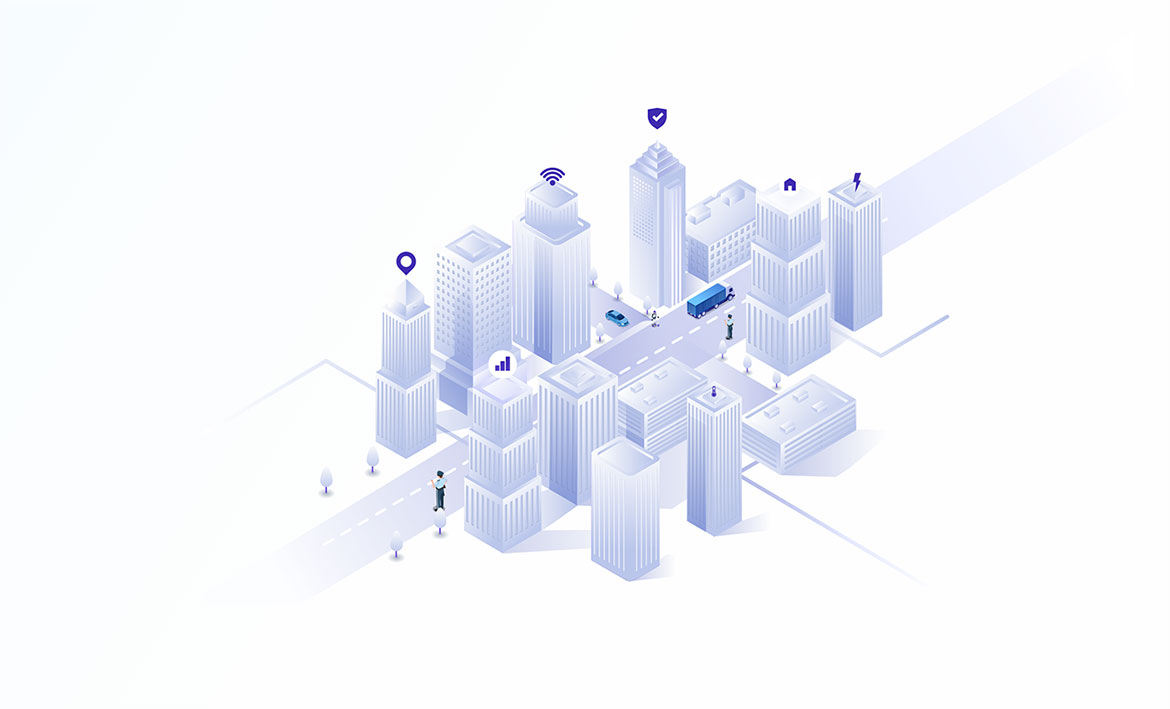
Applications Across Industries
The versatility of Google Analytics Automated Reports transcends industries, proving valuable in various sectors:
1. E-commerce: For online retailers, tracking user behavior, conversion rates, and shopping cart abandonment is paramount. Automated reports provide insights into which products are popular, the effectiveness of marketing campaigns, and how users navigate the online store.
2. Content Creators: Bloggers, publishers, and content-driven websites benefit from understanding which pieces resonate most with audiences. Automated reports offer metrics like page views, time on page, and referral sources, helping creators fine-tune their content strategies.
3. Marketing Agencies: Marketing campaigns require constant optimization. Automated reports offer real-time data on campaign performance, enabling marketing agencies to make on-the-fly adjustments to maximize ROI.
4. Service-Based Businesses: Service-based businesses can track user interactions and conversion rates on their websites. This information helps refine user experiences and customer journeys, ultimately boosting lead generation and conversion rates.
Setting Up Google Analytics Automated Reports
Creating automated reports in Google Analytics is a straightforward process:
- Log into your Google Analytics account.
- Navigate to the “Customization” tab and select “Custom Reports.”
- Click on the “+ New Custom Report” button.
- Define the report parameters, including metrics, dimensions, and filters.
- Schedule the report’s delivery frequency and recipients’ email addresses.
- Save the report.
In Conclusion
In the era of data-driven decision-making, Google Analytics Automated Reports are the tools that empower businesses to harness the full potential of their data. By providing customizable, timely, and actionable insights, these reports enable companies to focus on strategy and innovation, driving growth and success across industries. Embracing automation through Google Analytics Automated Reports is not just a technological upgrade; it’s a strategic leap toward staying competitive and relevant in today’s dynamic business landscape.
Categories
- Artificial Intelligence (19)
- Bigquery (7)
- Business (38)
- Chat GPT (6)
- Code (5)
- Data Science (23)
- Data Visualization (28)
- Google Ads (4)
- Google Analytics (19)
- Google Analytics 4 – GA4 (22)
- Google Bard (5)
- Google Cloud (6)
- Google Looker Studio (4)
- Google merchant center (2)
- Google tag manager (10)
- Healthcare (2)
- Hindi (6)
- Javascript (3)
- Migration (1)
- Natural Language Processing (5)
- NLP (3)
- Prestashop (3)
- Reports (10)
- SEO (1)
- Server-Side Tracking (10)
- Social Media (15)
- Technology (35)
- web design (2)
- web development (5)
- आर्टिफिशियल इंटेलिजेंस (5)
- एआई (5)
- कृत्रिम बुद्धिमत्ता (6)
- गूगल बार्ड (3)
- डेटा विज्ञान (1)
- डेटा साइंस (1)




